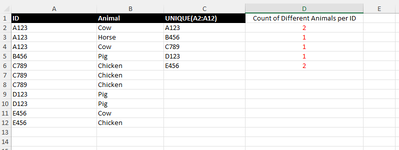-
If you would like to post, please check out the MrExcel Message Board FAQ and register here. If you forgot your password, you can reset your password.
Identify unique value, lookup in another column, then count distinct values in adjacent column.
- Thread starter MarkS1234
- Start date
HighAndWilder
Well-known Member
- Joined
- Nov 4, 2006
- Messages
- 976
- Office Version
- 365
- Platform
- Windows
Please see example below. ID and Animal will be entered in to worksheet. I have entered a formula to identify the unique IDs in Column A. But I then need to calculate how many different animals for each ID. The desired values are in red.
Excel Formula:
=LET(d,CHOOSECOLS(UNIQUE(A2:B12),1),GROUPBY(d,d,COUNTA,0,0))
Upvote
0
Solution
Similar threads
- Replies
- 6
- Views
- 369
- Solved
- Replies
- 7
- Views
- 833
- Question
- Replies
- 21
- Views
- 264
- Replies
- 3
- Views
- 624
- Replies
- 1
- Views
- 289