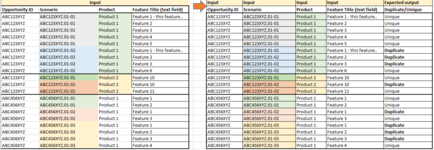Hello Experts,
I have a data with with details about the sales opportunities with 4 columns - Opportunity ID, Scenario ID, Product ID, Feature title.
For one opportunity (e.g. ABC123XYZ), multiple scenario can be created (e.g. ABC123XYZ-01, ABC123XYZ-02....). These scenarios may have same or different products with associated features. Note that original data has many more opportunities with combination of scenario, product & features. check attachment.
I need to find list of unique features under each opportunity ID for each product offered in an opportunity.
As shown in table below, last columns is expected output while first 4 are input data.
All these rows has same opportunity ID but has two scenarios and each scenario has two products.
For Opportunity + Product combination, I want to identify duplicates.
I have a data with with details about the sales opportunities with 4 columns - Opportunity ID, Scenario ID, Product ID, Feature title.
For one opportunity (e.g. ABC123XYZ), multiple scenario can be created (e.g. ABC123XYZ-01, ABC123XYZ-02....). These scenarios may have same or different products with associated features. Note that original data has many more opportunities with combination of scenario, product & features. check attachment.
I need to find list of unique features under each opportunity ID for each product offered in an opportunity.
As shown in table below, last columns is expected output while first 4 are input data.
All these rows has same opportunity ID but has two scenarios and each scenario has two products.
For Opportunity + Product combination, I want to identify duplicates.
| Input | Input | Input | Input | Expected output |
| Opportunity ID | Scenario | Product | Feature Title (text field) | Duplicate/Unique |
| ABC123XYZ | ABC123XYZ.01-01 | Product 1 | Feature 1 - this feature.. | Unique |
| ABC123XYZ | ABC123XYZ.01-01 | Product 1 | Feature 2 | Unique |
| ABC123XYZ | ABC123XYZ.01-01 | Product 1 | Feature 3 | Unique |
| ABC123XYZ | ABC123XYZ.01-01 | Product 1 | Feature 4 | Unique |
| ABC123XYZ | ABC123XYZ.01-01 | Product 1 | Feature 5 | Unique |
| ABC123XYZ | ABC123XYZ.01-02 | Product 1 | Feature 1 - this feature.. | Duplicate |
| ABC123XYZ | ABC123XYZ.01-02 | Product 1 | Feature 2 | Duplicate |
| ABC123XYZ | ABC123XYZ.01-02 | Product 1 | Feature 3 | Duplicate |
| ABC123XYZ | ABC123XYZ.01-02 | Product 1 | Feature 6 | Unique |
| ABC123XYZ | ABC123XYZ.01-01 | Product 2 | Feature 10 | Unique |
| ABC123XYZ | ABC123XYZ.01-02 | Product 2 | Feature 10 | Duplicate |
| ABC123XYZ | ABC123XYZ.01-02 | Product 2 | Feature 11 | Unique |
| ABC456XYZ | ABC456XYZ.01-01 | Product 1 | Feature 1 | Unique |
| ABC456XYZ | ABC456XYZ.01-01 | Product 1 | Feature 2 | Unique |
| ABC456XYZ | ABC456XYZ.01-02 | Product 1 | Feature 1 | Duplicate |
| ABC456XYZ | ABC456XYZ.01-02 | Product 1 | Feature 3 | Unique |
| ABC456XYZ | ABC456XYZ.01-03 | Product 1 | Feature 1 | Duplicate |
| ABC456XYZ | ABC456XYZ.01-03 | Product 1 | Feature 2 | Duplicate |
| ABC456XYZ | ABC456XYZ.01-03 | Product 1 | Feature 3 | Duplicate |
| ABC456XYZ | ABC456XYZ.01-03 | Product 1 | Feature 4 | Unique |