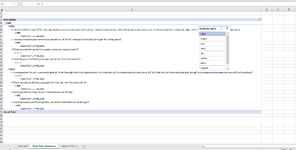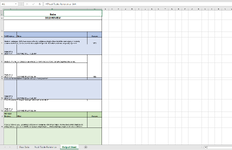So I have a sheet that has a pivot table in the "Pivot Table Reference" tab, that has a slicer called reviewee name. Based on what is selected on that slicer that pivot table is referenced in a sheet on the "Output Sheet" tab.
What I need is some kind of a VBA cycle code that can automatically cycle the Slicer through each name and then when that data for that person is captured on the "Output Sheet" for each name a separate new sheet is created and saved as a PDF in a folder.
I have been trying a lot and cant figure out this slicer cycle through.
Thank you so much!
What I need is some kind of a VBA cycle code that can automatically cycle the Slicer through each name and then when that data for that person is captured on the "Output Sheet" for each name a separate new sheet is created and saved as a PDF in a folder.
I have been trying a lot and cant figure out this slicer cycle through.
Thank you so much!