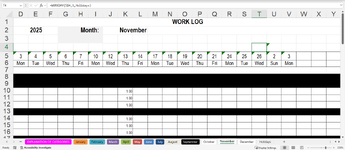I am trying to create a formula that populates the Wodkdate as column headings for each month, each month is a separate worksheet. The formula I am using now is
Each cell reads the previous cell "D$4" increments by 1 and skips my list of holidays, based on the results from the above formula I have the following formulas"
The day
The Day name
I want to have a formula that when it reaches the last working day for a month, the first formula populates spaces and not the first working day of the following month.
For example, our last working day in November 2025 is November 26
Excel Formula:
=WORKDAY(D$4,1,Holidays)Each cell reads the previous cell "D$4" increments by 1 and skips my list of holidays, based on the results from the above formula I have the following formulas"
The day
Excel Formula:
=DAY(J4)
Excel Formula:
=TEXT(J4,"DDD")I want to have a formula that when it reaches the last working day for a month, the first formula populates spaces and not the first working day of the following month.
For example, our last working day in November 2025 is November 26