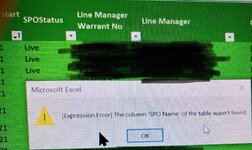Hi all,
Thanks in advance for reading this. I am a very new user trying to learn more about using Power Query. I'm in a new role and was handed over an exiting power query xls that uses data from another xls. The source comes in xls format from an external vendor. They recently changed one of the colum names but never told us. I was given the task of 'fixing this'.
Looking into it, there seems theres so much to learn. I would really appreciate some help on the best way to do this?
Thanks in advance for reading this. I am a very new user trying to learn more about using Power Query. I'm in a new role and was handed over an exiting power query xls that uses data from another xls. The source comes in xls format from an external vendor. They recently changed one of the colum names but never told us. I was given the task of 'fixing this'.
Looking into it, there seems theres so much to learn. I would really appreciate some help on the best way to do this?