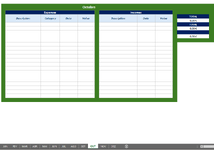Ellendigitl00
New Member
- Joined
- Oct 23, 2024
- Messages
- 7
- Office Version
- 365
- Platform
- Windows
Hello all,
I think this topic has been discussed in many posts here and other forums. I'm sorry for the Clickbait (for some), however, I was unable to solve my problem....
I have a workbook to register my expenses, so I have a Sheet for every month of the year: so, first sheet is for January, second sheet is for February and so on (Please see the attached image). All of them have the same formatting (basically I just copied each sheet and changed the name)...
To simplify the process (and also because I was curious about VBA Userforms), I created a UserForm to fill every expense in each month: so I have 3 TextBox to Expense Description; Date and expense value (in €) and a ComboBox to the category of expense.
My main issue is how can I save the Data in different sheets (for each month) using the same UserForm?
I believe I only need to change the code when appears "Worksheets ("Sheet name"), right?
Your help is much appreciated!
I think this topic has been discussed in many posts here and other forums. I'm sorry for the Clickbait (for some), however, I was unable to solve my problem....
I have a workbook to register my expenses, so I have a Sheet for every month of the year: so, first sheet is for January, second sheet is for February and so on (Please see the attached image). All of them have the same formatting (basically I just copied each sheet and changed the name)...
To simplify the process (and also because I was curious about VBA Userforms), I created a UserForm to fill every expense in each month: so I have 3 TextBox to Expense Description; Date and expense value (in €) and a ComboBox to the category of expense.
My main issue is how can I save the Data in different sheets (for each month) using the same UserForm?
I believe I only need to change the code when appears "Worksheets ("Sheet name"), right?
Your help is much appreciated!