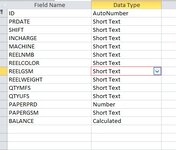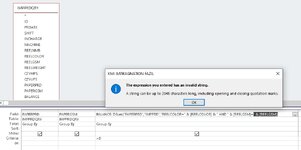-
If you would like to post, please check out the MrExcel Message Board FAQ and register here. If you forgot your password, you can reset your password.
You are using an out of date browser. It may not display this or other websites correctly.
You should upgrade or use an alternative browser.
You should upgrade or use an alternative browser.
I can't figure out it what's the problem
- Thread starter Shafique
- Start date
last time i used
BALANCE: DSum("PAPERPRD","IMPPRD","REELCOLOR='" & [REELcolor] & "'")
it works very well. i just want to add another criteria [REELGSM]
I want the sum of PAPERPRD where the REELCOLOR and REELGSM matched
as i add REELGSM the query result is blank
BALANCE: DSum("PAPERPRD","IMPPRD","REELCOLOR='" & [REELcolor] & "'")
it works very well. i just want to add another criteria [REELGSM]
I want the sum of PAPERPRD where the REELCOLOR and REELGSM matched
as i add REELGSM the query result is blank
Upvote
0
as i add "&" the query result has been blankYou are missing the "&" before that highlighted word.
Upvote
0
Joe4
MrExcel MVP, Junior Admin
- Joined
- Aug 1, 2002
- Messages
- 74,623
- Office Version
- 365
- Platform
- Windows
You need to understand something when building these expressions.
There are two different pieces when constructing a dynamic expression:
- literal text, which is surrounded by double-quotes
- field references, which are outside of double-quotes
When combining these pieces together, you do so with a & in between each piece.
There are two different pieces when constructing a dynamic expression:
- literal text, which is surrounded by double-quotes
- field references, which are outside of double-quotes
When combining these pieces together, you do so with a & in between each piece.
Upvote
0
Joe4
MrExcel MVP, Junior Admin
- Joined
- Aug 1, 2002
- Messages
- 74,623
- Office Version
- 365
- Platform
- Windows
Please post the exact expression you are now using for the DSUM that is returning nothing.as i add "&" the query result has been blank
Quite frankly, I would recommend against using DSUM, if possible. Most of the time, an Aggregate Query would work better.
Upvote
0
as you guide me beforePlease post the exact expression you are now using for the DSUM that is returning nothing.
Quite frankly, I would recommend against using DSUM, if possible. Most of the time, an Aggregate Query would work better.
You are missing the "&" before that highlighted word.
i add it in my expression
BALANCE: DSum("PAPERPRD","IMPPRD","REELCOLOR=" & [REELCOLOR] & " AND " & [REELGSM]=" & [REELGSM] &")
Upvote
0
Joe4
MrExcel MVP, Junior Admin
- Joined
- Aug 1, 2002
- Messages
- 74,623
- Office Version
- 365
- Platform
- Windows
OK, you also have an extra & and " at the end of your statement and a misplaced one too.
Try:
However, there may be more to it than that, depending on your data type.
You are using two fields in this formula: REELCOLOR and REELGSM. What data types are these?
If they are string/text, they will need to be surrounded by single quotes.
Also, it seems very odd to me that your field names and variables have the exact same names (i.e. "REELCOLOR and [REELCOLOR]).
Are you sure that is correct?
Where do these values that you are plugging into this formula coming from?
Try:
VBA Code:
BALANCE: DSum("PAPERPRD","IMPPRD","REELCOLOR=" & [REELCOLOR] & " AND [REELGSM]=" & [REELGSM])However, there may be more to it than that, depending on your data type.
You are using two fields in this formula: REELCOLOR and REELGSM. What data types are these?
If they are string/text, they will need to be surrounded by single quotes.
Also, it seems very odd to me that your field names and variables have the exact same names (i.e. "REELCOLOR and [REELCOLOR]).
Are you sure that is correct?
Where do these values that you are plugging into this formula coming from?
Upvote
0
the both fields [REELCOLOR] AND [REELGSM] contains numeric type data. but in table i set these fields Data Type as Short TextOK, you also have an extra & and " at the end of your statement and a misplaced one too.
Try:
VBA Code:BALANCE: DSum("PAPERPRD","IMPPRD","REELCOLOR=" & [REELCOLOR] & " AND [REELGSM]=" & [REELGSM])
However, there may be more to it than that, depending on your data type.
You are using two fields in this formula: REELCOLOR and REELGSM. What data types are these?
If they are string/text, they will need to be surrounded by single quotes.
Also, it seems very odd to me that your field names and variables have the exact same names (i.e. "REELCOLOR and [REELCOLOR]).
Are you sure that is correct?
Where do these values that you are plugging into this formula coming from?
REELCOLOR means = 8835
REELGSM means = 60
i tried the expression that you sent to me but it returns with this error [ATTACHED]
Attachments
Upvote
0
Joe4
MrExcel MVP, Junior Admin
- Joined
- Aug 1, 2002
- Messages
- 74,623
- Office Version
- 365
- Platform
- Windows
If they are truly text fields, then the values need to be enclosed in single quotes like this:
Also, since this is a calculated field, I don't think you want to select the "Group By" option on the "Total" row for this field.
I think you want the "Expression" option.
VBA Code:
BALANCE: DSum("PAPERPRD","IMPPRD","REELCOLOR='" & [REELCOLOR] & "' AND [REELGSM]='" & [REELGSM] & "'")Also, since this is a calculated field, I don't think you want to select the "Group By" option on the "Total" row for this field.
I think you want the "Expression" option.
Upvote
0
Similar threads
- Replies
- 5
- Views
- 708
- Solved
- Replies
- 15
- Views
- 1K
- Solved
- Replies
- 5
- Views
- 507
- Replies
- 9
- Views
- 1K