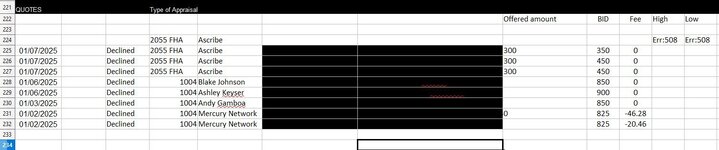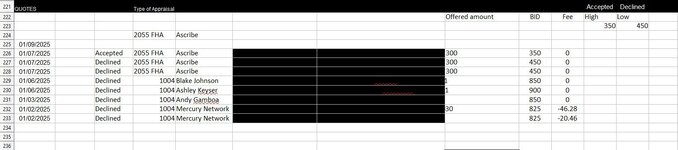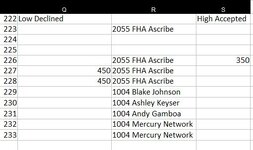My formula so far is: =iferror(MIN(IF((D225:D232=D224)*(E225:E232=E224)*(C225:C232="Declined")*(I225:I232<>""), I225:I232)), "XX") and it is an array formula.
I've also tried: =IFERROR(MIN(IF((D225:D232 & E225:E232 = D224 & E224) * (C225:C232 = "Declined") * (I225:I232 <> ""), I225:I232)), "XX"), also an array formula
and =IFERROR(MIN(IF((D225:D232 & "|" & E225:E232 = D224 & "|" & E224) * (C225:C232 = "Declined") * (I225:I232 <> ""), I225:I232)), "XX")
What I am trying to achieve is to check the value in cells D224 and E224. Then match that with rows in cells D225:D1200 and E225:E1200, then check the corresponding row C225:C1200.
Then I am trying to find the minimum value of the corresponding $values in cells I225:I1200. Currently, I have rows 225:232 populated, but over time this list will grow. The intent is to find the client name (Column E). Then the assignment is typed in (Column D) then The status"Declined" in Column C then find all the bid amounts located in Column I that match all these criteria.
So far I've asked several different AI chatbots to help and so far all the formulas come up with an Err:508 error. I am using Apache Open Office 4.1.7.
There are quite a few more renditions of the formula I have tried, all with the Err:508 error.
The idea is that it finds the low bid amount for the client and the assignment type, and if it's declined, then I must keep bidding lower until I find the point where that client accepts jobs.
On the other hand, when a job is "Accepted" in column C, then it would do the same checks but instead of finding the low value, it finds the high value of the "Accepted" jobs.
I've also tried: =IFERROR(MIN(IF((D225:D232 & E225:E232 = D224 & E224) * (C225:C232 = "Declined") * (I225:I232 <> ""), I225:I232)), "XX"), also an array formula
and =IFERROR(MIN(IF((D225:D232 & "|" & E225:E232 = D224 & "|" & E224) * (C225:C232 = "Declined") * (I225:I232 <> ""), I225:I232)), "XX")
What I am trying to achieve is to check the value in cells D224 and E224. Then match that with rows in cells D225:D1200 and E225:E1200, then check the corresponding row C225:C1200.
Then I am trying to find the minimum value of the corresponding $values in cells I225:I1200. Currently, I have rows 225:232 populated, but over time this list will grow. The intent is to find the client name (Column E). Then the assignment is typed in (Column D) then The status"Declined" in Column C then find all the bid amounts located in Column I that match all these criteria.
So far I've asked several different AI chatbots to help and so far all the formulas come up with an Err:508 error. I am using Apache Open Office 4.1.7.
There are quite a few more renditions of the formula I have tried, all with the Err:508 error.
The idea is that it finds the low bid amount for the client and the assignment type, and if it's declined, then I must keep bidding lower until I find the point where that client accepts jobs.
On the other hand, when a job is "Accepted" in column C, then it would do the same checks but instead of finding the low value, it finds the high value of the "Accepted" jobs.