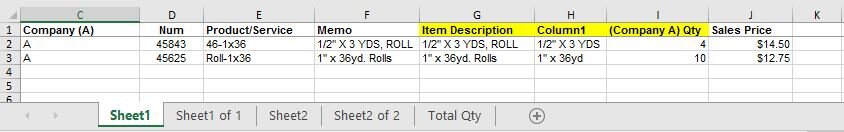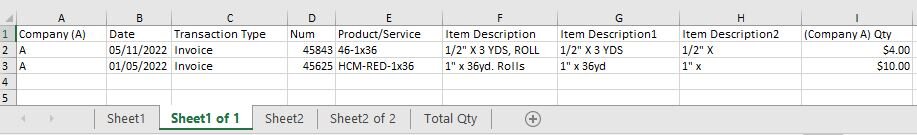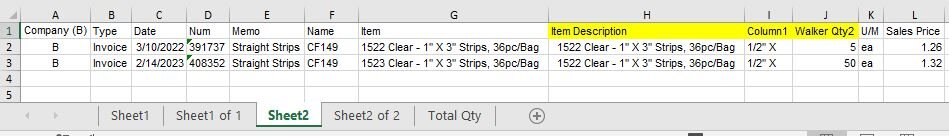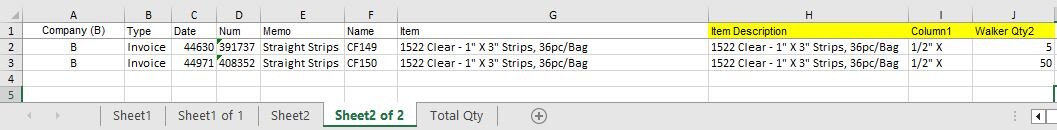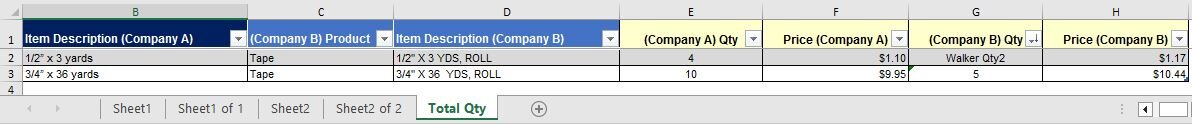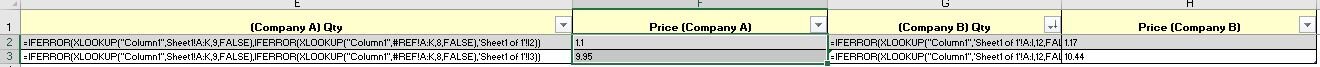Would you know what is the correct match function with wild card. I have three sheets in one work book. They all do not have the same product description, all three sheets have the same header columns. I tried to use sheet1 and sheet two for the cell match Total (Qty) from both into Sheet3. Using sheet 1 & 2 have the product description and Total Qty. So Sheet3 needs from both only the Total Quantity. The issue is that Sheet 1 & 2 have no matching product description with Sheet "Total Quantity" Product description. Therefore it will return the corresponding Total Quantity result from both column C for the approximate match. Images have been uploaded. What I would like to see is Sheet "Total Quantity" Missing with Company (A) and Company (B) Total Quantity Sheet in work book. When I use my XLOOKUP function I do get the "QTY" numbers and they do not capture the correct column QTY from Sheet1 and Sheet2.
For example, if c2 is "abc" and my data is:
Column A to Column C
abc description 1
def description 2
ghi description 3
The formula would:
Match "abc" approximately in column A
and "def" approximately in column b
and "ghi" approximately in column c
Sheet1 Company (A)
Sheet 1 of 1 Company (A)
Sheet2 Company (B)
Sheet2 of 2 Company (B)
Sheet "Total Quantity" Missing Company (A) and Company (B) Total Quantity
[ My Excel Function]
=IFERROR(XLOOKUP("Column1",Sheet1!A:M,9,FALSE),IFERROR(XLOOKUP("Column1",Sheet2!A:K,8,FALSE),Sheet2!I2)
So in total I have 5 Sheets and I would only like to use Sheet1 and Sheet2 to return the Quantity within my last work book "Sheet Total Qty".
For example, if c2 is "abc" and my data is:
Column A to Column C
abc description 1
def description 2
ghi description 3
The formula would:
Match "abc" approximately in column A
and "def" approximately in column b
and "ghi" approximately in column c
Sheet1 Company (A)
| Company (A) | Num | Product/Service | Memo | Item Description | Column1 | (Company A) Qty | Sales Price |
| A | 45843 | 46-1x36 | 1/2" X 3 YDS, ROLL | 1/2" X 3 YDS, ROLL | 1/2" X 3 YDS | 4 | $14.50 |
| A | 45625 | Roll-1x36 | 1" x 36yd. Rolls | 1" x 36yd. Rolls | 1" x 36yd | 10 | $12.75 |
Sheet 1 of 1 Company (A)
| Company (A) | Date | Transaction Type | Num | Product/Service | Item Description | Item Description1 | Item Description2 | (Company A) Qty |
| A | 05/11/2022 | Invoice | 45843 | 46-1x36 | 1/2" X 3 YDS, ROLL | 1/2" X 3 YDS | 1/2" X | $4.00 |
| A | 01/05/2022 | Invoice | 45625 | HCM-RED-1x36 | 1" x 36yd. Rolls | 1" x 36yd | 1" x | $10.00 |
Sheet2 Company (B)
| Company (B) | Type | Date | Num | Memo | Name | Item | Item Description | Column1 | Walker Qty2 | U/M | Sales Price |
| B | Invoice | 3/10/2022 | 391737 | Straight Strips | CF149 | 1522 Clear - 1" X 3" Strips, 36pc/Bag | 1522 Clear - 1" X 3" Strips, 36pc/Bag | 1/2" X | 5 | ea | 1.26 |
| B | Invoice | 2/14/2023 | 408352 | Straight Strips | CF149 | 1523 Clear - 1" X 3" Strips, 36pc/Bag | 1522 Clear - 1" X 3" Strips, 36pc/Bag | 1/2" X | 50 | ea | 1.32 |
Sheet2 of 2 Company (B)
| Company (B) | Type | Date | Num | Memo | Name | Item | Item Description | Column1 | Walker Qty2 |
| B | Invoice | 44630 | 391737 | Straight Strips | CF149 | 1522 Clear - 1" X 3" Strips, 36pc/Bag | 1522 Clear - 1" X 3" Strips, 36pc/Bag | 1/2" X | 5 |
| B | Invoice | 44971 | 408352 | Straight Strips | CF150 | 1522 Clear - 1" X 3" Strips, 36pc/Bag | 1522 Clear - 1" X 3" Strips, 36pc/Bag | 1/2" X | 50 |
Sheet "Total Quantity" Missing Company (A) and Company (B) Total Quantity
| (Company A) Product | Item Description (Company A) | (Company B) Product | Item Description (Company B) | (Company A) Qty | Price (Company A) | (Company B) Qty | Price (Company B) |
| 1522 | 1/2” x 3 yards | Tape | 1/2" X 3 YDS, ROLL | $1.10 | $1.17 | ||
| 1522 | 3/4” x 36 yards | Tape | 3/4" X 36 YDS, ROLL | $9.95 | $10.44 |
[ My Excel Function]
=IFERROR(XLOOKUP("Column1",Sheet1!A:M,9,FALSE),IFERROR(XLOOKUP("Column1",Sheet2!A:K,8,FALSE),Sheet2!I2)
So in total I have 5 Sheets and I would only like to use Sheet1 and Sheet2 to return the Quantity within my last work book "Sheet Total Qty".