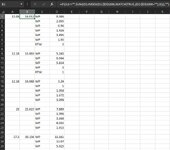Hi everyone,
I'm hoping you can help me with an excel formula to solve a problem I'm stuck on.
I think I am pretty close to solution but just can't crack what it is I need to make the formula work how I would like.
Basically, the problem is this:
My formula is pasted all down column B. I need to sum all the values in column D up until a blank cell is reached. On top of this, I only want it to sum the values in column D until a blank cell is reached in column C and only if the values in column C equal "WP" or "BS". If a value in column C equals anything else, then I don't need it added to the sum of column D.
To round it all off, I need it to only sum the values in column D is column A is not blank.
I got as far as the below, but this formula just counts all values in column D until a blank cell is reached as long as the value in column A is not blank.
=IF(A1<>"",SUM(D1:INDEX(D1:$D$1000,MATCH(TRUE,(D2:$D$1000=""),0))),"")
I need to incorporate this formula into a sheet that doesn't really have room for helper columns and the like so if its possible to work it into one formula to copy down the whole B column that would be great.
I'm hoping you can help me with an excel formula to solve a problem I'm stuck on.
I think I am pretty close to solution but just can't crack what it is I need to make the formula work how I would like.
Basically, the problem is this:
My formula is pasted all down column B. I need to sum all the values in column D up until a blank cell is reached. On top of this, I only want it to sum the values in column D until a blank cell is reached in column C and only if the values in column C equal "WP" or "BS". If a value in column C equals anything else, then I don't need it added to the sum of column D.
To round it all off, I need it to only sum the values in column D is column A is not blank.
I got as far as the below, but this formula just counts all values in column D until a blank cell is reached as long as the value in column A is not blank.
=IF(A1<>"",SUM(D1:INDEX(D1:$D$1000,MATCH(TRUE,(D2:$D$1000=""),0))),"")
I need to incorporate this formula into a sheet that doesn't really have room for helper columns and the like so if its possible to work it into one formula to copy down the whole B column that would be great.