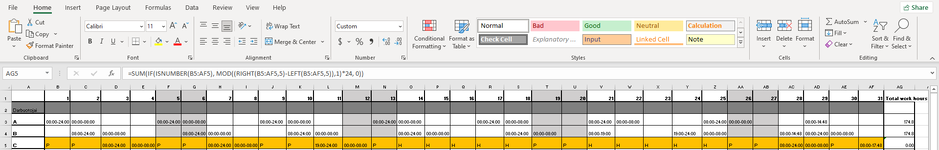KarolinaKaralaite
New Member
- Joined
- Aug 29, 2024
- Messages
- 6
- Office Version
- 2021
- Platform
- Windows
Hello,
I'm kinda new to excel and there is soooo many thingies in here... I've been spending days to figure out the problems in my formulas on my own but I got really stuck now...
So at first I was really happy that I was able to find formula and make it work for two rows of my employees (A and B). The formula I used was:
=SUM(IF(ISBLANK(B3:AF3),"",(MOD((RIGHT(B3:AF3,5)-LEFT(B3:AF3,5)),1)*24)))
But my employee "C" (5th row) has holidays for 10 days and I write them down as a letter "H" (stands for holiday). So I tried numerous formulas instead of ISBLANK like IFERROR or ISNUMBER but i still get #VALUE! or a 0:00. I even added additional letters like "P" (that stands for off day.). I thought if I remove all blank cells and make it only letters (cells with text in other words) I could make a certain formula to count hours. So to say I want a formula that it would ignore text but if its a number - that it would count hours.
My latest formula for this at AG5 for employee C was:
=SUM(IF(ISNUMBER(B5:AF5), MOD((RIGHT(B5:AF5,5)-LEFT(B5:AF5,5)),1)*24, 0))
But of course it gives me 0:00 value.
This timetable is for nurses that work in hospital 24h shifts, day shifts (11 hours), night shifts (13 hours) and additional hours if needed.
Can somebody help me to figure this formula out?
I'm kinda new to excel and there is soooo many thingies in here... I've been spending days to figure out the problems in my formulas on my own but I got really stuck now...
So at first I was really happy that I was able to find formula and make it work for two rows of my employees (A and B). The formula I used was:
=SUM(IF(ISBLANK(B3:AF3),"",(MOD((RIGHT(B3:AF3,5)-LEFT(B3:AF3,5)),1)*24)))
But my employee "C" (5th row) has holidays for 10 days and I write them down as a letter "H" (stands for holiday). So I tried numerous formulas instead of ISBLANK like IFERROR or ISNUMBER but i still get #VALUE! or a 0:00. I even added additional letters like "P" (that stands for off day.). I thought if I remove all blank cells and make it only letters (cells with text in other words) I could make a certain formula to count hours. So to say I want a formula that it would ignore text but if its a number - that it would count hours.
My latest formula for this at AG5 for employee C was:
=SUM(IF(ISNUMBER(B5:AF5), MOD((RIGHT(B5:AF5,5)-LEFT(B5:AF5,5)),1)*24, 0))
But of course it gives me 0:00 value.
This timetable is for nurses that work in hospital 24h shifts, day shifts (11 hours), night shifts (13 hours) and additional hours if needed.
Can somebody help me to figure this formula out?