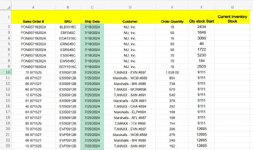Hi, I've been having problems trying to find the correct formulas on an excel file of inventory and sale order data.
I want to be able to fullfill orders FIFO, by ship date. Inventory needs to be allocated to sales orders with the earliest ship date first.
In case there are sales orders on the same date, I want to allocate inventory to the largest orders first
The problem I have is that if there are orders on the same date with the same SKU I want to be able to reduce the inventory quantity from the highest sales order to the lowest automatically using formulas so I have the current inventory stock after substracting all the orders starting from the highest to the lowest.
Not sure which formula to use

Many thanks in advance
I want to be able to fullfill orders FIFO, by ship date. Inventory needs to be allocated to sales orders with the earliest ship date first.
In case there are sales orders on the same date, I want to allocate inventory to the largest orders first
The problem I have is that if there are orders on the same date with the same SKU I want to be able to reduce the inventory quantity from the highest sales order to the lowest automatically using formulas so I have the current inventory stock after substracting all the orders starting from the highest to the lowest.
Not sure which formula to use
Many thanks in advance