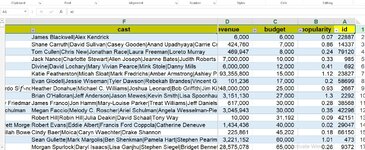I have a data base of films, one field name is cast and some films has more than one value in one cell. Let say film A has Martin Speer|Russ Grieve|John Steadman|James Whitworth|Virginia Vincent as cast and film B has Lindsay Lohan|Gus Van Sant|James Deen|Nolan Gerard Funk|Amanda Brooks as cast all stored in one cell and all are separated by "|". This database has 3000+ records and some casters appear in more than one film. Now I want to obtain a unique value of casters for this data base. There are some resources in the web talking about this issue but I can't figure out which command and which technique I should start with to solve the problem. If it helps, I have to add, I need this unique list to use in my pivot table to produce some reports based on genre and which casters participated in production year of let say between 1960 till 1970. Also I want to know that if it is possible to do it inside power query using "|" as delimiter?
Any help is highly appreciated.
Any help is highly appreciated.