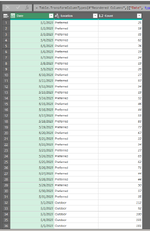iosiflupis
New Member
- Joined
- Jan 26, 2022
- Messages
- 39
- Office Version
- 365
- Platform
- Windows
Hello,
I have a table with three columns. Date, Location, and Count. What I would like to do is keep the Date column as it is, make the Location column into three separate columns (Garage, Preferred, and Outdoor) and then populate the rows with the counts that correspond to the date by location. I have tried group by (basic and Advanced), Transpose, Unpivot Columns with no luck.
I have attached a screenshot of the current table.
I have a table with three columns. Date, Location, and Count. What I would like to do is keep the Date column as it is, make the Location column into three separate columns (Garage, Preferred, and Outdoor) and then populate the rows with the counts that correspond to the date by location. I have tried group by (basic and Advanced), Transpose, Unpivot Columns with no luck.
I have attached a screenshot of the current table.