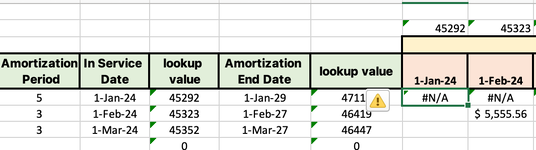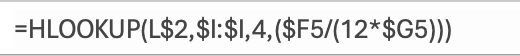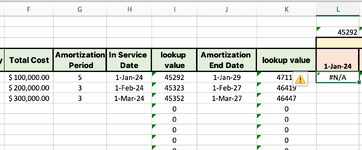-
If you would like to post, please check out the MrExcel Message Board FAQ and register here. If you forgot your password, you can reset your password.
You are using an out of date browser. It may not display this or other websites correctly.
You should upgrade or use an alternative browser.
You should upgrade or use an alternative browser.
How to Lookup Dates In Excel
- Thread starter val2024
- Start date
Excel Facts
Move date out one month or year
Use =EDATE(A2,1) for one month later. Use EDATE(A2,12) for one year later.
Joe4
MrExcel MVP, Junior Admin
- Joined
- Aug 1, 2002
- Messages
- 72,803
- Office Version
- 365
- Platform
- Windows
Welcome to the Board!
It is important to understand how Excel stores dates. It actually stores them as numbers, specifically the number of days since 1/0/1900.
That is why if you change a valid date to a General or Number format, you will see a number like: 45292
That is how Excel sees and stores the dates. So all dates really are in Excel are numbers with special date formatting.
Time is the fractional component of one day (i.e. 6:00 AM is 0.25).
Note that you may get missing results if you try to compare a valid date to a date entered as text, or if you are comparing a date with a time component to a date that does not have a time component. And changing the formatting to hide the time component does not get rid of it. It only hides it from view, but does not change the underlying value used in calculations.
In order to help you further, you would need to show us the formulas you are trying to use.
It is important to understand how Excel stores dates. It actually stores them as numbers, specifically the number of days since 1/0/1900.
That is why if you change a valid date to a General or Number format, you will see a number like: 45292
That is how Excel sees and stores the dates. So all dates really are in Excel are numbers with special date formatting.
Time is the fractional component of one day (i.e. 6:00 AM is 0.25).
Note that you may get missing results if you try to compare a valid date to a date entered as text, or if you are comparing a date with a time component to a date that does not have a time component. And changing the formatting to hide the time component does not get rid of it. It only hides it from view, but does not change the underlying value used in calculations.
In order to help you further, you would need to show us the formulas you are trying to use.
Upvote
0
thank you for your help!Welcome to the Board!
It is important to understand how Excel stores dates. It actually stores them as numbers, specifically the number of days since 1/0/1900.
That is why if you change a valid date to a General or Number format, you will see a number like: 45292
That is how Excel sees and stores the dates. So all dates really are in Excel are numbers with special date formatting.
Time is the fractional component of one day (i.e. 6:00 AM is 0.25).
Note that you may get missing results if you try to compare a valid date to a date entered as text, or if you are comparing a date with a time component to a date that does not have a time component. And changing the formatting to hide the time component does not get rid of it. It only hides it from view, but does not change the underlying value used in calculations.
In order to help you further, you would need to show us the formulas you are trying to use.
Attachments
Upvote
0
Joe4
MrExcel MVP, Junior Admin
- Joined
- Aug 1, 2002
- Messages
- 72,803
- Office Version
- 365
- Platform
- Windows
When posting formulas, please just copy and paste them here. Posting images of formulas is not that helpful, as we cannot see it unless we click on the image, which then hides everything else. Also, we cannot copy/paste the formula from an image, if we wanted to copy it over to our side. You can use the XLS code tags around your formulas, if you want to make it look nice, but it is not necessary.
The problem with the image in your first post is that you are not showing us any row or column headers. So we cannot see what cells you formulas are referencing.
Note that MrExcel has a tool called “XL2BB” that lets you post samples of your data that will allow us to copy/paste it to our Excel spreadsheets, so we can work with the same copy of data that you are. Instructions on using this tool can be found here: XL2BB Add-in
Note that there is also a "Test Here” forum on this board. This is a place where you can test using this tool (or any other posting techniques that you want to test) before trying to use those tools in your actual posts.
If you cannot use that tool, at least use an image of your data that show the row and column headers so we can align your formula to that.
The problem with the image in your first post is that you are not showing us any row or column headers. So we cannot see what cells you formulas are referencing.
Note that MrExcel has a tool called “XL2BB” that lets you post samples of your data that will allow us to copy/paste it to our Excel spreadsheets, so we can work with the same copy of data that you are. Instructions on using this tool can be found here: XL2BB Add-in
Note that there is also a "Test Here” forum on this board. This is a place where you can test using this tool (or any other posting techniques that you want to test) before trying to use those tools in your actual posts.
If you cannot use that tool, at least use an image of your data that show the row and column headers so we can align your formula to that.
Upvote
0
thank you so much!!When posting formulas, please just copy and paste them here. Posting images of formulas is not that helpful, as we cannot see it unless we click on the image, which then hides everything else. Also, we cannot copy/paste the formula from an image, if we wanted to copy it over to our side. You can use the XLS code tags around your formulas, if you want to make it look nice, but it is not necessary.
The problem with the image in your first post is that you are not showing us any row or column headers. So we cannot see what cells you formulas are referencing.
Note that MrExcel has a tool called “XL2BB” that lets you post samples of your data that will allow us to copy/paste it to our Excel spreadsheets, so we can work with the same copy of data that you are. Instructions on using this tool can be found here: XL2BB Add-in
Note that there is also a "Test Here” forum on this board. This is a place where you can test using this tool (or any other posting techniques that you want to test) before trying to use those tools in your actual posts.
If you cannot use that tool, at least use an image of your data that show the row and column headers so we can align your formula to that.
Attachments
Upvote
0
Joe4
MrExcel MVP, Junior Admin
- Joined
- Aug 1, 2002
- Messages
- 72,803
- Office Version
- 365
- Platform
- Windows
Your formula does not look right to me.
As matter as fact, I cannot even decipher it to tell what you are attempting to do.
Can you explain exactly what you are trying to do with this formula?
Use your data as an example and explain your desired result and why.
As matter as fact, I cannot even decipher it to tell what you are attempting to do.
Can you explain exactly what you are trying to do with this formula?
Use your data as an example and explain your desired result and why.
Upvote
0
I am trying to pre-populate a monthly payment amount based on in service date and what the amortization period and total cost ((total cost/amortization period x 12)) is for that item.. For example, If the "Inservice Date" in H5 shows Jan 1, 2024, then I want the payment amount ((total cost/amortization period x 12))) to begin in the corresponding cell, L5.Your formula does not look right to me.
As matter as fact, I cannot even decipher it to tell what you are attempting to do.
Can you explain exactly what you are trying to do with this formula?
Use your data as an example and explain your desired result and why.
Upvote
0
Alex Blakenburg
MrExcel MVP
- Joined
- Feb 23, 2021
- Messages
- 8,538
- Office Version
- 365
- Platform
- Windows
Does this get you close:
| 20240630 Amortisation val2024.xlsx | ||||||||||||||
|---|---|---|---|---|---|---|---|---|---|---|---|---|---|---|
| F | G | H | I | J | K | L | M | N | O | P | Q | |||
| 4 | Amount | Period | In Service Date | Lookup | End Date | Lookup | 1/01/2024 | 1/02/2024 | 1/03/2024 | 1/04/2024 | 1/05/2024 | 1/06/2024 | ||
| 5 | 60000 | 5 | 1/01/2024 | 1/01/2029 | 1000 | 1000 | 1000 | 1000 | 1000 | 1000 | ||||
Sheet1 | ||||||||||||||
| Cell Formulas | ||
|---|---|---|
| Range | Formula | |
| F5 | F5 | =1000*5*12 |
| L5:Q5 | L5 | =IF(AND(L$4>=$H5,EOMONTH(L$4,-1)+1<=$J5),$F5/$G5/12,0) |
Upvote
0
Alex Blakenburg
MrExcel MVP
- Joined
- Feb 23, 2021
- Messages
- 8,538
- Office Version
- 365
- Platform
- Windows
You're welcome. Glad we could help.
Upvote
0
Similar threads
- Replies
- 3
- Views
- 179
- Replies
- 6
- Views
- 339
- Replies
- 1
- Views
- 102
- Replies
- 3
- Views
- 180