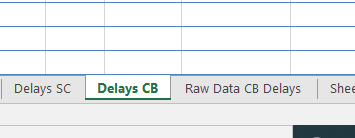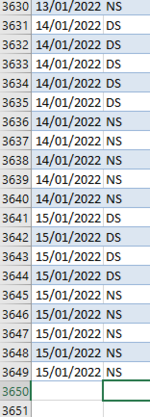Hi there, I'm pretty average when it comes to excel but I like to try and figure things out myself. I've explored a few options, but I couldn't figure it out quite on my own.
At the moment, we have several worksheets we work from at work. I've simplified a LOT of what we already do with data entry, as previously we copy/pasted way more than what was necessary.
I currently pull a sheet from one book to our master book, this book has delays in projects etc. that we have to input. Is there a way with 'index match array' that I can possibly pull an entire row(s) based off of the new updated sheet?
Currently the pulled data from the old book goes into "Raw Data CB Delays" and I have to copy/paste the data to "Delays CB". In the raw data there could be a range of 3 - 30 delays (Varies daily) and has to pull the data of 13 columns over so that other formulas in the master spreadsheet will continue working.
Please let me know if this makes sense, I've attached a few snips for you all to have a gander.
The second question I have would be weather we can roll this on so it automatically updates every time we refresh data/calculations?
Cheers!
Jar
At the moment, we have several worksheets we work from at work. I've simplified a LOT of what we already do with data entry, as previously we copy/pasted way more than what was necessary.
I currently pull a sheet from one book to our master book, this book has delays in projects etc. that we have to input. Is there a way with 'index match array' that I can possibly pull an entire row(s) based off of the new updated sheet?
Currently the pulled data from the old book goes into "Raw Data CB Delays" and I have to copy/paste the data to "Delays CB". In the raw data there could be a range of 3 - 30 delays (Varies daily) and has to pull the data of 13 columns over so that other formulas in the master spreadsheet will continue working.
Please let me know if this makes sense, I've attached a few snips for you all to have a gander.
The second question I have would be weather we can roll this on so it automatically updates every time we refresh data/calculations?
Cheers!
Jar