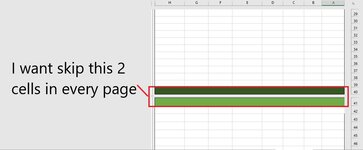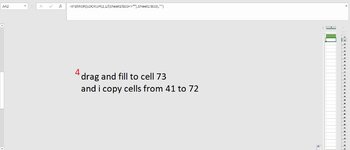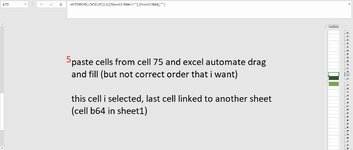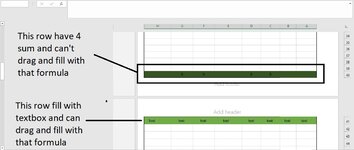Hi guys
when i drag and fill, i want skip 2 rows and force not filling 2 rows (2 rows are in every page and i can't insert any formula beacuse in my workbook, all cells filling with a formula) anyway ignore this 2 rows in every page when i drag and fill? (for example i drag and fill 34 cell in 1 column and cells formula refers to a sheet cells. When i copy and paste that sheet, this 2 rows give formula that disrupting order of link cells for my page, beacuse i want this 2 specific rows 40:40,41:41 and next 34 rows ... in each page, this 2 rows should ignore from drag and fill) how solve this automate drag and fill and ignore this 2 rows?
when i drag and fill, i want skip 2 rows and force not filling 2 rows (2 rows are in every page and i can't insert any formula beacuse in my workbook, all cells filling with a formula) anyway ignore this 2 rows in every page when i drag and fill? (for example i drag and fill 34 cell in 1 column and cells formula refers to a sheet cells. When i copy and paste that sheet, this 2 rows give formula that disrupting order of link cells for my page, beacuse i want this 2 specific rows 40:40,41:41 and next 34 rows ... in each page, this 2 rows should ignore from drag and fill) how solve this automate drag and fill and ignore this 2 rows?