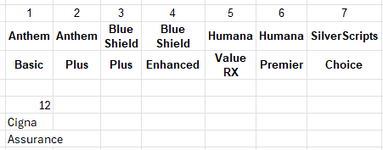OaklandJim
Well-known Member
- Joined
- Nov 29, 2018
- Messages
- 905
- Office Version
- 365
- Platform
- Windows
In a worksheet I have two named ranges: Providers and PlanNames. Providers is a list of insurance providers and PlanNames lists corresponding plan types.
I need to determine the "data column" index for a provider name/plan type combination. That is, the index sought is the "data column" number not worksheet column.
In a formula I would specify the provider name and plan type and the formula returns the data column index.
Example: the combination of Anthem and Plus returns the index of 2. Example: the combination of Humana Premier returns the index of 6.
I really appreciate any assistance with this.
Have a great day
Jim
| SadeInsurance_ver3h.xlsm | ||||||||||||||||||||||
|---|---|---|---|---|---|---|---|---|---|---|---|---|---|---|---|---|---|---|---|---|---|---|
| D | E | F | G | H | I | J | K | L | M | N | O | P | Q | R | S | T | U | V | W | |||
| 6 | 1 | 2 | 3 | 4 | 5 | 6 | 7 | 8 | 9 | 10 | 11 | 12 | 13 | 14 | 15 | 16 | 17 | 18 | 19 | 20 | ||
| 7 | Anthem | Anthem | Blue Shield | Blue Shield | Humana | Humana | SilverScripts | Wellcare | Wellcare | Wellcare | Cigna | Cigna | Cigna | UHC | UHC | |||||||
| 8 | Basic | Plus | Plus | Enhanced | Value RX | Premier | Choice | Value Script | Classic | Value Plus | Saver Rx | Assurance | Extra | Preferred | Saver | |||||||
Drugs | ||||||||||||||||||||||
| Cell Formulas | ||
|---|---|---|
| Range | Formula | |
| D7:W7 | D7 | =IF(TRANSPOSE('Drug Plans'!Providers)=0,"", TRANSPOSE('Drug Plans'!Providers)) |
| D8:W8 | D8 | =IF(TRANSPOSE('Drug Plans'!Plans)=0,"", TRANSPOSE('Drug Plans'!Plans)) |
| Dynamic array formulas. | ||
| Named Ranges | ||
|---|---|---|
| Name | Refers To | Cells |
| 'Drug Plans'!Plans | ='Drug Plans'!$C$5:$C$24 | D8 |
| 'Drug Plans'!Providers | ='Drug Plans'!$B$5:$B$24 | D7 |
| ProvidersList_DrugPlansWorksheet | =OFFSET('Drug Plans'!Header_Plans,1,0,'Drug Plans'!Entries_Count,1) | D7 |
| 'Drug Plans'!rrPlan | ='Drug Plans'!$C8 | D8 |
| 'Drug Plans'!rrProvider | ='Drug Plans'!$B7 | D7 |
I need to determine the "data column" index for a provider name/plan type combination. That is, the index sought is the "data column" number not worksheet column.
In a formula I would specify the provider name and plan type and the formula returns the data column index.
Example: the combination of Anthem and Plus returns the index of 2. Example: the combination of Humana Premier returns the index of 6.
I really appreciate any assistance with this.
Have a great day
Jim