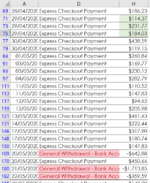Hi,
I am trying to reconcile our PayPal account.
Unfortunately Paypal deposits funds not at the end of each day but when funds are released from your credit card or bank this can mean funds for one transaction arrive 5 days later and others 30 days later.
Every few days I get a large deposit with no details. I'm looking to create a way to see which transactions above add up to the amount of the deposit.
I've tried using Excel Solver, but it's a lot of manual work for my staff to keep changing the range of the cells to review.
What I've seen is that line 1, 5, 22, 23... Can be a deposit. Then line 2,3,4,8,30 could be the next.
Any ideas would be great.
I am trying to reconcile our PayPal account.
Unfortunately Paypal deposits funds not at the end of each day but when funds are released from your credit card or bank this can mean funds for one transaction arrive 5 days later and others 30 days later.
Every few days I get a large deposit with no details. I'm looking to create a way to see which transactions above add up to the amount of the deposit.
I've tried using Excel Solver, but it's a lot of manual work for my staff to keep changing the range of the cells to review.
What I've seen is that line 1, 5, 22, 23... Can be a deposit. Then line 2,3,4,8,30 could be the next.
Any ideas would be great.