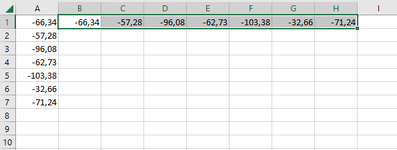So, I have a excel file with lots of data.
in sheet 1 column K I have a the date in where i wish to locate certain text (the text in the cell is a lot and I need to search on a single word in the string of text).
when all cells are found containing the word i need to copy the corresponding cell in column D to another sheet and transpose
so if the search yield 5 rows i need to copy and transpose the 5 fields in another sheet in 5 columns.
I hope that my explenation is enough and clear for you to help me out.
in sheet 1 column K I have a the date in where i wish to locate certain text (the text in the cell is a lot and I need to search on a single word in the string of text).
when all cells are found containing the word i need to copy the corresponding cell in column D to another sheet and transpose
so if the search yield 5 rows i need to copy and transpose the 5 fields in another sheet in 5 columns.
I hope that my explenation is enough and clear for you to help me out.