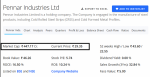Hello,
I specifically need Market Cap Value and Stock Price Value from either of the sites
Pennar Industries Ltd - Screener (here on this site Market Cap and Current Price is clearly mentioned) (this site updates at the end of the day i suppose)
Stock Share Price | Get Quote | BSE (here M Cap full and Stock price value is below the stock price name) (this site changes updates in real time)
See image file with black boxes that needs to be fetched
I need, not just for this company, but less than 1500 companies in excel.
Any ideas or suggestions? Thanks
I specifically need Market Cap Value and Stock Price Value from either of the sites
Pennar Industries Ltd - Screener (here on this site Market Cap and Current Price is clearly mentioned) (this site updates at the end of the day i suppose)
Stock Share Price | Get Quote | BSE (here M Cap full and Stock price value is below the stock price name) (this site changes updates in real time)
See image file with black boxes that needs to be fetched
I need, not just for this company, but less than 1500 companies in excel.
Any ideas or suggestions? Thanks