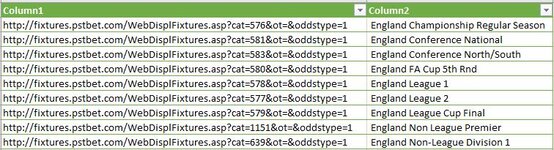silvanus3805
New Member
- Joined
- Feb 21, 2022
- Messages
- 17
- Office Version
- 2016
- Platform
- Windows
Please help I'm a struggling to extract data from a Table [Table 1] with given URL from multiple website pages , however The formula I used only gave me a option to extract from one row at a time in the column using absolute reference, which is inconvenient, is there a way to reference the whole column so power query can Extract data from all the URL the table in one query?
My code:
let
Query1 = let
//Get Text or CSV files from a folder
Path = Excel.CurrentWorkbook(){[Name="Table1"]}[Content],
Source = Web.Contents(Text.Combine({Path[Column1]{1}},"Column2"))
in
Source
My code:
let
Query1 = let
//Get Text or CSV files from a folder
Path = Excel.CurrentWorkbook(){[Name="Table1"]}[Content],
Source = Web.Contents(Text.Combine({Path[Column1]{1}},"Column2"))
in
Source