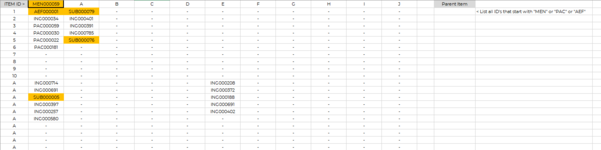Hi guys, I've spent the last few hours trying to find a solution for this, but no luck. Really hoping someone can help?
I have a table that I've generated using a bunch of array look up formulas. The list contains ID's in a table format as per the below.
I need to be able to use a formula which would use the table to find all ID's that start with "MEN" or "AEF" or "SUB" and list those ID's in a separate column.
I'm generating this list so that I can then use it to filter another large (structured) table that contains all of these ID's under 1 heading.
I tried various array formulas with no success. I would also ideally like to do this without using VBA or Marco.
Any ideas please?
Using Excel in Office 365 on Windows.
I have a table that I've generated using a bunch of array look up formulas. The list contains ID's in a table format as per the below.
I need to be able to use a formula which would use the table to find all ID's that start with "MEN" or "AEF" or "SUB" and list those ID's in a separate column.
I'm generating this list so that I can then use it to filter another large (structured) table that contains all of these ID's under 1 heading.
I tried various array formulas with no success. I would also ideally like to do this without using VBA or Marco.
Any ideas please?
Using Excel in Office 365 on Windows.