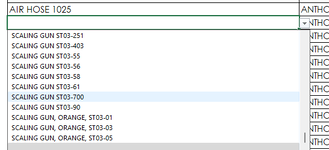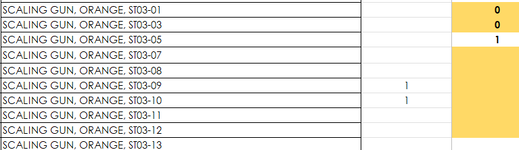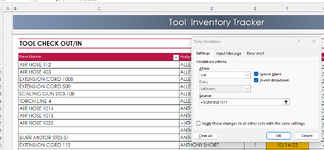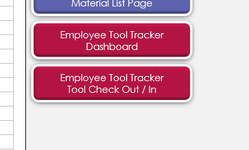-
If you would like to post, please check out the MrExcel Message Board FAQ and register here. If you forgot your password, you can reset your password.
You are using an out of date browser. It may not display this or other websites correctly.
You should upgrade or use an alternative browser.
You should upgrade or use an alternative browser.
how to extend formula
- Thread starter Cyko
- Start date
Excel Facts
Ambidextrous Undo
Undo last command with Ctrl+Z or Alt+Backspace. If you use the Undo icon in the QAT, open the drop-down arrow to undo up to 100 steps.
awoohaw
Well-known Member
- Joined
- Mar 23, 2022
- Messages
- 5,096
- Office Version
- 365
- Platform
- Windows
- Web
how is your lookup drop down list defined? is it a named ranged?
(compare the list range cell references with the cell references in the actual list)?
"e" is not in the list because it is part of the defined LIST
(A6 is not part of the list)


(compare the list range cell references with the cell references in the actual list)?
"e" is not in the list because it is part of the defined LIST
(A6 is not part of the list)
Upvote
0
awoohaw
Well-known Member
- Joined
- Mar 23, 2022
- Messages
- 5,096
- Office Version
- 365
- Platform
- Windows
- Web
I dont understand.
do you have an array formula in cell Q9:Q1577?
Or is it in a table?
In another part of your workbook, enter a formula that creates an array of your unique values in Q9:Q1577.
Assume you put this list starting in cell Z2. Then in the List dialog of the data validation enter Z2#
do you have an array formula in cell Q9:Q1577?
Or is it in a table?
In another part of your workbook, enter a formula that creates an array of your unique values in Q9:Q1577.
Assume you put this list starting in cell Z2. Then in the List dialog of the data validation enter Z2#
Upvote
0
i don't know much about the spread sheet on how it was made. i had someone on etsy make it for me. but they stopped responding  . i tried adding info to Column O, row 11 and the drop down menu came up blank.
. i tried adding info to Column O, row 11 and the drop down menu came up blank.
Upvote
0
toolroom tracker 5-5-24 (2).xlsxwow. why don't you post the workbook to a share drive. Your images don't help me help you.
Upvote
0
awoohaw
Well-known Member
- Joined
- Mar 23, 2022
- Messages
- 5,096
- Office Version
- 365
- Platform
- Windows
- Web
that workbook links to a lot of other workbooks.
Can you do this:
Please send a screen shot of the drop down rule:
select one of the drop down cells, then go to the data tab and click on Data Validation.
then screen shot that.
(Or type exactly what is the formula for the list).
But another way to fix that would be to extend the length of the list to make it longer than the source list (if you have 8000 rows, maybe you should change it 25000).
(There are probably more efficient ways to do that, but with all the disparate workbooks i think it would be confusing).
Can you do this:
Please send a screen shot of the drop down rule:
select one of the drop down cells, then go to the data tab and click on Data Validation.
then screen shot that.
(Or type exactly what is the formula for the list).
But another way to fix that would be to extend the length of the list to make it longer than the source list (if you have 8000 rows, maybe you should change it 25000).
(There are probably more efficient ways to do that, but with all the disparate workbooks i think it would be confusing).
Upvote
0
Upvote
0
Similar threads
- Replies
- 7
- Views
- 142
- Replies
- 12
- Views
- 933
- Replies
- 3
- Views
- 413
- Replies
- 1
- Views
- 138