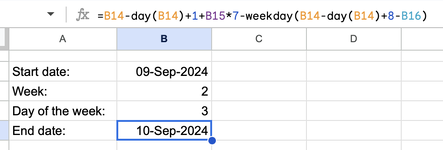mariantoanet
New Member
- Joined
- Sep 26, 2024
- Messages
- 4
- Office Version
- 2013
- Platform
- Web
Hi everyone, I'm trying to figure out how to create a formula in Google Sheets to determine an end date.
Specifically, I need to calculate a date that occurs after a certain number of specific weekdays. For instance, if the starting date is January 1st, I'd like to find the date that falls on the 12th occurrence of both Tuesdays and Thursdays.
Thank you.
Specifically, I need to calculate a date that occurs after a certain number of specific weekdays. For instance, if the starting date is January 1st, I'd like to find the date that falls on the 12th occurrence of both Tuesdays and Thursdays.
Thank you.