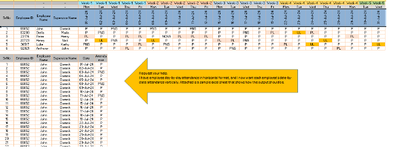In Row 3, I have Employee ID Col (B), Employee Name Col (C), Supervisor Name Col (D) and then in Col E to AA date wise employees attendance for 1st to 31st July.
Request your urgent help.
I have employees day wise (1st to 31st July) attendance in horizontal format, and I now want each employee's date-by-date attendance vertically. Attached is a sample excel sheet that shows how the output should be.
Request your urgent help.
I have employees day wise (1st to 31st July) attendance in horizontal format, and I now want each employee's date-by-date attendance vertically. Attached is a sample excel sheet that shows how the output should be.