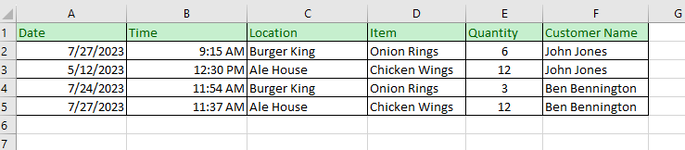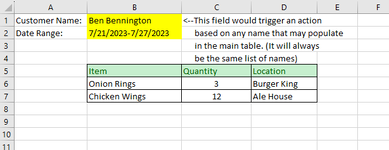Preface: I am new to Excel so go easy on me if there is a very simple solution. However, I do not understand VBA well enough to ask Google the correct questions.
I have attached a couple of screen shots of some totally arbitrary tables I created for a visual example.
I have a workbook containing two sheets. Sheet1 contains information regarding transactions. Sheet2 is meant to invoice the transactions from Sheet1 based on customers name and date range. However, Sheet2 is in a different format and requires only certain cell values from Sheet1.
Hopefully this isn't too vague. Please let me know if there are any other details I can provide.
Thanks!
I have attached a couple of screen shots of some totally arbitrary tables I created for a visual example.
I have a workbook containing two sheets. Sheet1 contains information regarding transactions. Sheet2 is meant to invoice the transactions from Sheet1 based on customers name and date range. However, Sheet2 is in a different format and requires only certain cell values from Sheet1.
Hopefully this isn't too vague. Please let me know if there are any other details I can provide.
Thanks!