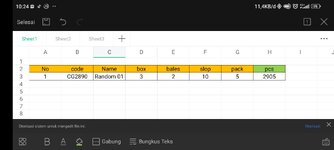How to convert box, bale, slop, pack data automatically to pcs ?
Welcome to MrExcel
Please guide all teachers
How to convert box, bale, slop, pack data to pcs.
Example:
1 box = 4 bales
1 bales = 20 slop
1 slop = 10 pack
So 1 box = 800 pcs
If one product comes out with the number of
3 boxes, 2 bales, 10 slops, 5 packs
Then the pcs result is 3705 pcs
Please guide me, How is the formula
Welcome to MrExcel
Please guide all teachers
How to convert box, bale, slop, pack data to pcs.
Example:
1 box = 4 bales
1 bales = 20 slop
1 slop = 10 pack
So 1 box = 800 pcs
If one product comes out with the number of
3 boxes, 2 bales, 10 slops, 5 packs
Then the pcs result is 3705 pcs
Please guide me, How is the formula