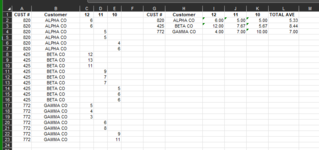Elliottj2121
Board Regular
- Joined
- Apr 15, 2021
- Messages
- 56
- Office Version
- 365
- 2019
- Platform
- Windows
Hello,
I have some VBA knowledge but I cannot figure out how to do what I am looking for. The example below is a just a very small sample, my real data set has 14 columns, Column A is a unique customer number, B is the customer
name then 12 months of data. I aml look for some help in coming up with an average for each customer based on the data in each column. For example, for Alpha Co in column C ther are two values of 6, which average to 6 (cell I2), Beta Co in the same column has three values (12,13,11), which average to 12 (cell I3). Each customer might have different amounts of values in each column. The result data also needs to be on a different sheet. Any help would be greatly appreciated! Thank you!!

I have some VBA knowledge but I cannot figure out how to do what I am looking for. The example below is a just a very small sample, my real data set has 14 columns, Column A is a unique customer number, B is the customer
name then 12 months of data. I aml look for some help in coming up with an average for each customer based on the data in each column. For example, for Alpha Co in column C ther are two values of 6, which average to 6 (cell I2), Beta Co in the same column has three values (12,13,11), which average to 12 (cell I3). Each customer might have different amounts of values in each column. The result data also needs to be on a different sheet. Any help would be greatly appreciated! Thank you!!