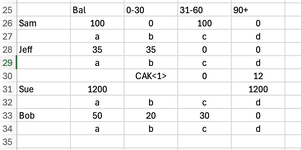I've been given a csv file with multiple rows of data for each account. Most have two rows of data and I've been able to learn how to use TOROW to move all that into one row so I can further sort and analyze the data. Some rows have an additional row of that needs to handled in the same way, that is, appending the third row to the single new row created by TOROW. I don't know how to do this. A sample of the data format is below.
My Excel skills are pretty basic so if anyone can offer help, please keep that in mind.
Many thanks!
My Excel skills are pretty basic so if anyone can offer help, please keep that in mind.
Many thanks!