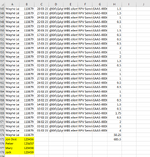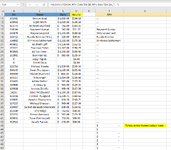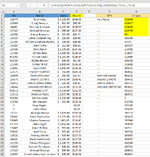I've setup my Project staff tracking sheet against their time sheets - but I cant see who is new on the data table
- I have 2 lists of names on 2 sheets (master and data) in 1 xls file.
- I currently use =XLOOKUP($A2,'RPV Data'!$B:$B,'RPV Data'!$A:$A, "...") on the master sheet to find what names match - master table to data table.
- I was hoping to do a nested xlookup (or another formula) to also show what extra names are in data table but not in master table. ie jon Doe only in data only.
- Then I can add Jon Doe if apporved to master table to be shown in the above #2 point.
- So far trying multi fomulars I can only get matched etc but not the cell contents ie Jon Doe.