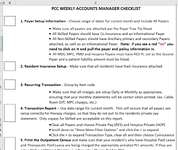-
If you would like to post, please check out the MrExcel Message Board FAQ and register here. If you forgot your password, you can reset your password.
You are using an out of date browser. It may not display this or other websites correctly.
You should upgrade or use an alternative browser.
You should upgrade or use an alternative browser.
How to Click Cell to add an X to a cell and click again to remove it
- Thread starter klitton7
- Start date
I'm assuming you're after a vba solution. Regardless, using checkboxes might be a better idea. AFAIK, the only 2 options you'd have vba event-wise is BeforeRightClick or Worksheet_SelectionChange. The latter would fire upon every cell click and while that won't necessarily be noticed, it may cause other vba subs or functions to run. That may be preventable. The right click would only fire on a mouse right button click, which would be OK as long as you'd never want the right click (context) menu for those cells. Here's how you might do it with right click:
EDIT - rather than repeat that x times I might try to think of a way that doesn't repeat the same basic code 5 or more times.
VBA Code:
Private Sub Worksheet_BeforeRightClick(ByVal Target As Range, Cancel As Boolean)
Select Case Target.AddressLocal
Case "$B$3"
Target = "X"
Target.Characters.Font.Size = 20
Cancel = True
End Select
End Sub
Upvote
0
Solution
Similar threads
- Question
- Replies
- 0
- Views
- 372
- Replies
- 3
- Views
- 107
- Replies
- 27
- Views
- 919
- Replies
- 2
- Views
- 161
- Replies
- 5
- Views
- 117