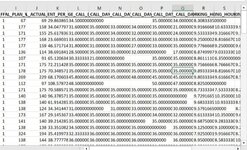-
If you would like to post, please check out the MrExcel Message Board FAQ and register here. If you forgot your password, you can reset your password.
How to change the dot into comma format in excel file
- Thread starter uali8
- Start date
Alex Blakenburg
MrExcel MVP
- Joined
- Feb 23, 2021
- Messages
- 9,758
- Office Version
- 365
- Platform
- Windows
How did the data get into your spreadsheet ?
For a quick one off fix. If the decimal is only appearing in the numbers and you don't have any text with the period in it then
• select any populated cell
• Ctrl+A (this will select all the data
• Ctrl+H will bring up the replace box
• Find What = the Period / Decimal
• Replace with = the comma
• Click on replace all
For a quick one off fix. If the decimal is only appearing in the numbers and you don't have any text with the period in it then
• select any populated cell
• Ctrl+A (this will select all the data
• Ctrl+H will bring up the replace box
• Find What = the Period / Decimal
• Replace with = the comma
• Click on replace all
Upvote
0
uali8
New Member
- Joined
- Sep 25, 2024
- Messages
- 3
- Office Version
- 365
- 2021
- 2019
- Platform
- Windows
- MacOS
- Mobile
- Web
How did the data get ?How did the data get into your spreadsheet ?
For a quick one off fix. If the decimal is only appearing in the numbers and you don't have any text with the period in it then
• select any populated cell
• Ctrl+A (this will select all the data
• Ctrl+H will bring up the replace box
• Find What = the Period / Decimal
• Replace with = the comma
• Click on replace all
Ans : download from sistem AWS
I'll try still not working sir
Thanks
Upvote
0
Alex Blakenburg
MrExcel MVP
- Joined
- Feb 23, 2021
- Messages
- 9,758
- Office Version
- 365
- Platform
- Windows
How are you getting the data into the workbook ?
Are you just opening a csv file or copy pasting it in ?
How about pulling it in with Power Query ?
If you change the format of the numbers to currency does anything change (I am expecting that the numbers are text which means they would not change if you change the format) ?
Are you just opening a csv file or copy pasting it in ?
How about pulling it in with Power Query ?
If you change the format of the numbers to currency does anything change (I am expecting that the numbers are text which means they would not change if you change the format) ?
Upvote
0
Trevor G
Well-known Member
- Joined
- Jul 17, 2008
- Messages
- 6,850
- Office Version
- 365
- Platform
- Windows
From the image the numbers shown are text entries and not numeric. Alex's first option should work for you by find/replace. What happens if you select some of the cells and then look at format Cells to see what format it is using?
Upvote
0
Similar threads
- Replies
- 13
- Views
- 279
- Question
- Replies
- 7
- Views
- 343
- Replies
- 4
- Views
- 431
- Replies
- 10
- Views
- 501