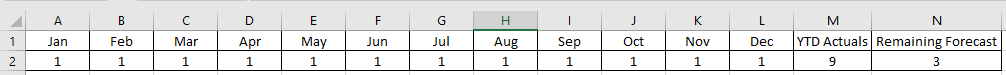Hi all,
I maintain a spreadsheet that tracks monthly actuals and forecasts for future months. In the "YTD Actuals" and "Remaining Forecast" fields I have to change the formula each month to accommodate there being one more month of Actuals and one less month of Remaining data.
I have seen suggestions to use SUMIF or OFFSET but not sure those work for how I have the data laid out in my spreadsheet. Does anyone have a dynamic formula (for M2 in the image below) that would only sum the months up to the current month? It would also be great to have another formula for N3 that only sums remaining month's data.
Any help would be greatly appreciated

I maintain a spreadsheet that tracks monthly actuals and forecasts for future months. In the "YTD Actuals" and "Remaining Forecast" fields I have to change the formula each month to accommodate there being one more month of Actuals and one less month of Remaining data.
I have seen suggestions to use SUMIF or OFFSET but not sure those work for how I have the data laid out in my spreadsheet. Does anyone have a dynamic formula (for M2 in the image below) that would only sum the months up to the current month? It would also be great to have another formula for N3 that only sums remaining month's data.
Any help would be greatly appreciated