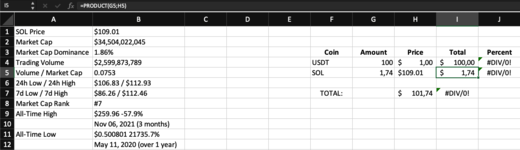YavuzAkbay
New Member
- Joined
- Feb 2, 2022
- Messages
- 7
- Office Version
- 2021
- Platform
- MacOS
I got stock price data (Yahoo Finance) from web query. When I click refresh it changes theres no problem about that but problem is I cant include that data in my calculations. For example lets say I pulled Tesla price and I want to multiply that price with 5, when I try that it says result is 5. I tried =B2*5 and =Product neither them work. Can't I include them in my calculations?