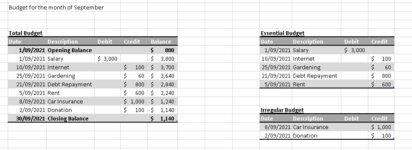haopyn0916
New Member
- Joined
- Aug 23, 2021
- Messages
- 1
- Office Version
- 365
- Platform
- Windows
I am making my own personal budget spreadsheet and trying to update one table automatically whenever a row of data is entered in another table. For example, there are three tables in total, "total budget", "essential budget", and "irregular expense". When data is entered in essential budget table (say 05/09/2021, Rent, 600), I want the entire row being auto populated in the total budget table. Same goes with irregular expense table when row is entered in this table, the total budget table will also auto populate the data that was entered in the irregular expense. Is it possible to do so?
Please see below image
I do not mind to use button, maybe say "update", and whenever I press it the total budget table will be updated whatever are in the essential budget and irregular expense tables. (Also maybe auto the date in the total budget table).
Please see below image
I do not mind to use button, maybe say "update", and whenever I press it the total budget table will be updated whatever are in the essential budget and irregular expense tables. (Also maybe auto the date in the total budget table).