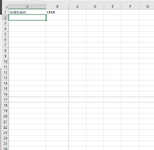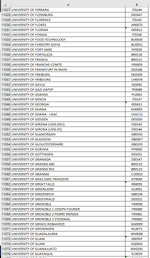I would like to be able to type in data in sheet 1 cell (A2 as an example) but have this data be auto pulled and filled from info in sheet 2 as I type it in.
So sheet 1 A's header is named "institution", to be autofilled as I type something in these cells pulled from sheet 2, column A.
When I would like sheet 1 column B named "CEEB" would be auto filled based on the name of the college entered into column A.
E.g., when I enter in "Michigan State University" into sheet 1's cell, I would like this to be auto filled from sheet 2 so I don't have to type the whole thing. What I also need is then for column B named CEEB to auto enter in the CEEB code of 1465 corresponding to Michigan State University from sheet 2.
We have over 5000 names and ceeb codes that I would like to do this from. I have uploaded an image from sheet 2. Sheet 1 is of course blank with just headers "institution" and "CEEB". I am new to Excel so any help would be helpful. Couldn't find much info online.
Thank you in advance.
So sheet 1 A's header is named "institution", to be autofilled as I type something in these cells pulled from sheet 2, column A.
When I would like sheet 1 column B named "CEEB" would be auto filled based on the name of the college entered into column A.
E.g., when I enter in "Michigan State University" into sheet 1's cell, I would like this to be auto filled from sheet 2 so I don't have to type the whole thing. What I also need is then for column B named CEEB to auto enter in the CEEB code of 1465 corresponding to Michigan State University from sheet 2.
We have over 5000 names and ceeb codes that I would like to do this from. I have uploaded an image from sheet 2. Sheet 1 is of course blank with just headers "institution" and "CEEB". I am new to Excel so any help would be helpful. Couldn't find much info online.
Thank you in advance.