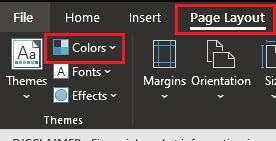LRATOZ
Board Regular
- Joined
- Aug 17, 2014
- Messages
- 59
- Office Version
- 2016
- Platform
- Windows
Hi,
I am desiging a dashboard in Excel 2016 that will show the temperatures for each month. Something like this:

Now as you can see I applied a standard Conditional Formatting scheme, which works great.
However, I want to apply a colour scheme as what is used within the Australian Bureau Of Meteorology so that my colour scheme is the same as what is used by the BoM.
I want to apply following colours for each temperature value.
Here's the table containing the official colour codes:

I have tried to design different rules for each graph but it's a tedious process and if I want to apply the same colour scale to other graphs then I will need to start all over again.
Basically, what I want to do is: Go to Home - Conditional Formatting - Colour Scales and then pick my own variant that incudes the colours as used by the BoM; Is this feasible?
Many thanks in advance for your help!
Cheers,
Luke
I am desiging a dashboard in Excel 2016 that will show the temperatures for each month. Something like this:
Now as you can see I applied a standard Conditional Formatting scheme, which works great.
However, I want to apply a colour scheme as what is used within the Australian Bureau Of Meteorology so that my colour scheme is the same as what is used by the BoM.
I want to apply following colours for each temperature value.
Here's the table containing the official colour codes:
I have tried to design different rules for each graph but it's a tedious process and if I want to apply the same colour scale to other graphs then I will need to start all over again.
Basically, what I want to do is: Go to Home - Conditional Formatting - Colour Scales and then pick my own variant that incudes the colours as used by the BoM; Is this feasible?
Many thanks in advance for your help!
Cheers,
Luke