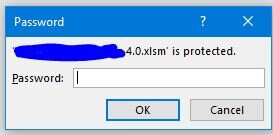Pookiemeister
Well-known Member
- Joined
- Jan 6, 2012
- Messages
- 643
- Office Version
- 365
- 2010
- Platform
- Windows
I created a macro-workbook that contains userforms. Once the user answer the questions on the userform, depending what was entered will determine what protected worksheet the information will added to but everytime this file opens up it asks for a password, shown in the image. How can I prevent this from even showing up and still run the userforms and still protect any sheet from being modified? Thanks.