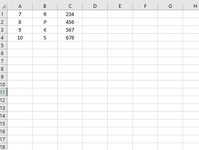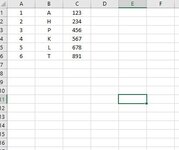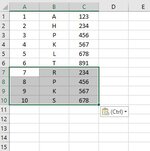ashotinthedark
New Member
- Joined
- Oct 20, 2021
- Messages
- 2
- Office Version
- 365
- Platform
- Windows
Hi everyone !
I have some data in my "QSYS" sheet with 3 columns and I want to copy them to another "MasterListe" sheet under the last data. (Code should find first row that is empty and paste new data there) I need a VBA code for this purpose.
I wrote this but it does not work.
Dim lastrow As Long
lastrow = Sheets("MasterListe").Range("A65536").End(xlUp).Row - 1
Sheets("QSYS").Range("A:C" & Range("A" & Rows.Count).End(xlUp).Row).Copy Destination:=Sheets("MasterListe").Range("A:C" & lastrow)
Could you help me please ? I uploaded an example.
For instance, I have a situation like first photo and second photo and I want to merge them like third photo.
Thank you !
I have some data in my "QSYS" sheet with 3 columns and I want to copy them to another "MasterListe" sheet under the last data. (Code should find first row that is empty and paste new data there) I need a VBA code for this purpose.
I wrote this but it does not work.
Dim lastrow As Long
lastrow = Sheets("MasterListe").Range("A65536").End(xlUp).Row - 1
Sheets("QSYS").Range("A:C" & Range("A" & Rows.Count).End(xlUp).Row).Copy Destination:=Sheets("MasterListe").Range("A:C" & lastrow)
Could you help me please ? I uploaded an example.
For instance, I have a situation like first photo and second photo and I want to merge them like third photo.
Thank you !