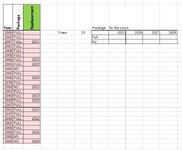Hello all,
I am not so familiar with this type of Excel function:
Attached you will find a test Excel.
Given are the year, package, replacement
I would like to know in the year 2025, 2026, 2027 and 2028
How many of the packages Full and No are available if they are exactly 20 years old at that time (G3).
If they are replaced, they should not be counted as part of the 2025, 2026, 2027 and 2028 package.
Thanks a lot for your help
Ben
I am not so familiar with this type of Excel function:
Attached you will find a test Excel.
Given are the year, package, replacement
I would like to know in the year 2025, 2026, 2027 and 2028
How many of the packages Full and No are available if they are exactly 20 years old at that time (G3).
If they are replaced, they should not be counted as part of the 2025, 2026, 2027 and 2028 package.
Thanks a lot for your help
Ben