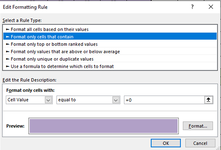Romano_odK
Active Member
- Joined
- Jun 4, 2020
- Messages
- 380
- Office Version
- 365
- Platform
- Windows
Good afternoon,
I have this formula in multiple cells and every one of them has a "0". Ok I can turn all "0" off but that is not what I need. Can I prevent this?
Thank you for your time.
I have this formula in multiple cells and every one of them has a "0". Ok I can turn all "0" off but that is not what I need. Can I prevent this?
Thank you for your time.
Excel Formula:
=IF(AX6>0;AY6-(AY6*AX6);AY6)