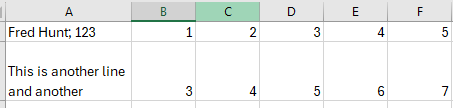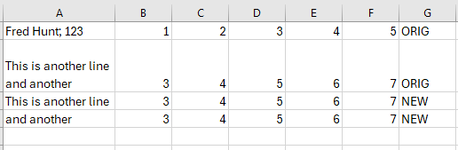IronMountain
New Member
- Joined
- Mar 14, 2024
- Messages
- 1
- Office Version
- 365
- Platform
- Windows
I have the following data (before.png):
I would like to have a VBA script which runs through column A looking for a carriage return.
Upon finding one, it copies that entire row but only with everything PRIOR to the carriage return - it will make a new row for each iteration. It will then add a column which states NEW or ORIG for whether the row is new (as it contained a carriage return) or ORIG as it did not.
see after.png for results required.
I'm losing my hair on this one!!!
I would like to have a VBA script which runs through column A looking for a carriage return.
Upon finding one, it copies that entire row but only with everything PRIOR to the carriage return - it will make a new row for each iteration. It will then add a column which states NEW or ORIG for whether the row is new (as it contained a carriage return) or ORIG as it did not.
see after.png for results required.
I'm losing my hair on this one!!!