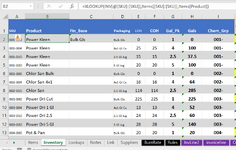jptmemphis63
New Member
- Joined
- May 18, 2023
- Messages
- 1
- Office Version
- 365
I need help writing an XLOOKUP formula using tables.
The issue is that I need to do this many, many times on many worksheets in many files, and I am trying to avoid rewriting the formula. I want to drag across.
I know how to deal with the absolute reference to the Lookup Criteria and Lookup Array =XLOOKUP(INV[@[SKU]:[SKU]],Items[[SKU]:[SKU]],
Where I need help is with the Return Array. I want to Return Array to be the data that matches the Column Header for the given cell.
I will be referencing data from a Master Worksheet (one worksheet for all new data) all the other worksheets will manipulate the data from the Master Worksheet. As my data grows, or as I need to grab new data, all I will need to do is Insert a Column, add a Header that matches the Master Worksheet, and copy the formula.
The issue is that I need to do this many, many times on many worksheets in many files, and I am trying to avoid rewriting the formula. I want to drag across.
I know how to deal with the absolute reference to the Lookup Criteria and Lookup Array =XLOOKUP(INV[@[SKU]:[SKU]],Items[[SKU]:[SKU]],
Where I need help is with the Return Array. I want to Return Array to be the data that matches the Column Header for the given cell.
I will be referencing data from a Master Worksheet (one worksheet for all new data) all the other worksheets will manipulate the data from the Master Worksheet. As my data grows, or as I need to grab new data, all I will need to do is Insert a Column, add a Header that matches the Master Worksheet, and copy the formula.