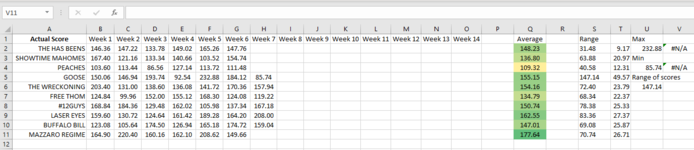zillafreak
New Member
- Joined
- Oct 25, 2021
- Messages
- 4
- Office Version
- 365
- Platform
- Windows
Hello, I am having trouble with vlookup formula. I am trying to search in an array of data for the max/min numbers and have it return name of a person associated with the number.
My data is as follows.
I am trying to do a cell that spits out the person with the max score.
First I have a cell that gives the max score (=max(B2:F4)) which is 69. Then I would like the cell next to it to display the person with the score aka Jason. I cant figure out how to search in multiply columns and rows then give the numbers.
thanks for any help.
My data is as follows.
| Week1 | Week2 | Week3 | Week 4 | Week5 | |
| Jason | 50 | 55 | 60 | 69 | 5 |
| Nick | 20 | 45 | 10 | 40 | 20 |
| Bob | 30 | 40 | 50 | 15 | 55 |
I am trying to do a cell that spits out the person with the max score.
First I have a cell that gives the max score (=max(B2:F4)) which is 69. Then I would like the cell next to it to display the person with the score aka Jason. I cant figure out how to search in multiply columns and rows then give the numbers.
thanks for any help.