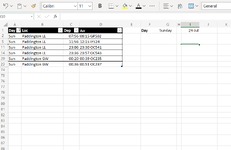Hi,
I would really appreciate some assistance with writing a conditional IF statement depending on the day of the week (I tried but realised in the decade since my formula computer classes I barely remember anything other than knowing what is likely possible).
I would like to implement an IF statement into my document which would select either formula A if the day of the week (for example in cell B2) is either the weekend (e.g. Sat or Sun) and if its not, then use formula B. Both formulas are identical but gather data from two different sets of tables (one for weekdays and the either for weekends).
Formula A:
Formula B:
I have managed to get excel to calculate the current day of the week (prob not the most sophisticated way..) by calculating the current date in one cell
And calculating the text date of the week by using
.
Any help with an example of how I could use an IF condition with these example formulas would be appreciated.
I would really appreciate some assistance with writing a conditional IF statement depending on the day of the week (I tried but realised in the decade since my formula computer classes I barely remember anything other than knowing what is likely possible).
I would like to implement an IF statement into my document which would select either formula A if the day of the week (for example in cell B2) is either the weekend (e.g. Sat or Sun) and if its not, then use formula B. Both formulas are identical but gather data from two different sets of tables (one for weekdays and the either for weekends).
Formula A:
Excel Formula:
=XLOOKUP($B$1+1/86400,DATA!$L$4:$L$150,DATA!$L$4:$L$150,"not found",1)Formula B:
Excel Formula:
=XLOOKUP($E$4+1/86400,DATA!$L$4:$L$150,DATA!$L$4:$L$150,"not found",1)I have managed to get excel to calculate the current day of the week (prob not the most sophisticated way..) by calculating the current date in one cell
Excel Formula:
=TODAY()And calculating the text date of the week by using
Excel Formula:
=TEXT(D2,"dddd")Any help with an example of how I could use an IF condition with these example formulas would be appreciated.