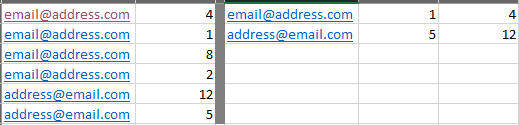NobodyJumper
New Member
- Joined
- Oct 9, 2024
- Messages
- 1
- Office Version
- 365
- Platform
- Windows
Hello y'all! I am a noob when it comes to creating macros so I need help from the community.
I am looking to make a macro that creates a table in Sheet2 based on the info provided in Sheet1.
It must take the info from Sheet 1, Column A (E-mail adresses) and take it to Sheet2, Column A, but only once (So if an e-mail adress appears twice or thrice, it should only copy it once).
Sheet2, Column B should be the lowest value that appears in column B of Sheet1 for every e-mail address, and Sheet2, Column C should be the highest value that appears in column B of Sheet1 for every e-mail address.
Not sure if I am clear so I've included an example of what I want as a picture.
Thanks a lot people! :D
EDIT:
In the picture example, the info next to "email@address.com" should be 1 and then 8. Sorry for the confusion
I am looking to make a macro that creates a table in Sheet2 based on the info provided in Sheet1.
It must take the info from Sheet 1, Column A (E-mail adresses) and take it to Sheet2, Column A, but only once (So if an e-mail adress appears twice or thrice, it should only copy it once).
Sheet2, Column B should be the lowest value that appears in column B of Sheet1 for every e-mail address, and Sheet2, Column C should be the highest value that appears in column B of Sheet1 for every e-mail address.
Not sure if I am clear so I've included an example of what I want as a picture.
Thanks a lot people! :D
EDIT:
In the picture example, the info next to "email@address.com" should be 1 and then 8. Sorry for the confusion