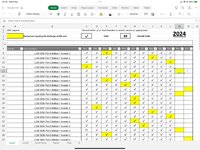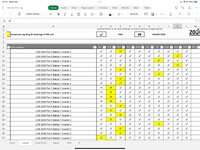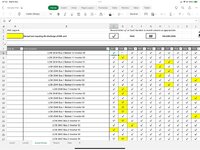Nova88
New Member
- Joined
- Nov 5, 2024
- Messages
- 5
- Office Version
- 365
- 2021
- 2019
- Platform
- Windows
- MacOS
- Mobile
- Web
I’m trying to create a VBA script to help with a monthly report I have to complete.
I have quite a few sheets in a workbook with a named table in each sheet, these are named SheetName_Table with headers of Address and month names Jan to Dec. For example sheet - Level1 , Table - Level1_Table. The script has to run through a report generated by a lighting control program and return the values from its own table (Report_Table). The values come from 3 columns named Status, Test Requirement & Gear fault. If Status is a ✔ then return that value if it says see test requirement then return that column value if it says see gear fault return the gear fault column. I already have an Xlookup formula to do this but I’d like to automate it to loop through the report finding the Light Address in the workbook and return the relevant values from the above columns into each pages table for this month. If anyone can help I’d appreciate it. Screenshots won’t attach as they are apparently too big
I have quite a few sheets in a workbook with a named table in each sheet, these are named SheetName_Table with headers of Address and month names Jan to Dec. For example sheet - Level1 , Table - Level1_Table. The script has to run through a report generated by a lighting control program and return the values from its own table (Report_Table). The values come from 3 columns named Status, Test Requirement & Gear fault. If Status is a ✔ then return that value if it says see test requirement then return that column value if it says see gear fault return the gear fault column. I already have an Xlookup formula to do this but I’d like to automate it to loop through the report finding the Light Address in the workbook and return the relevant values from the above columns into each pages table for this month. If anyone can help I’d appreciate it. Screenshots won’t attach as they are apparently too big