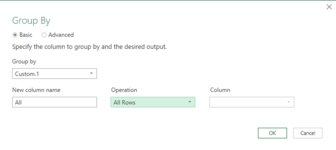retroisbest
New Member
- Joined
- Sep 30, 2021
- Messages
- 3
- Office Version
- 2019
- Platform
- Windows
Hi there,
I currently have a large spreadsheet with approx 22,000 rows, 1 column.
What i would like to do is split this one column so it reflects the fieldnames in this single column
The format of the fields :
name: cell value
a: cell value
b: cell value
c: cell value
d: cell value
name: cell value
a:cell value
b:cell value
c:cell value
d:cell value
a:cell value
b:cell value
c:cell value
d:cell value
name: cell value
a:cell value
b:cell value
c:cell value
d:cell value
a:cell value
b:cell value
c:cell value
(Some of the a: - d: fields are repeated in series up to 20 times before we get to a new name: field)
Trying to split on delimiter does not work, I can transpose this one column into one row but again I cant work out how to split the row based off name: field
If i can split the one column into name: | a: | b:| c: | d: columns then i can import this data into an SQL table.
Thankyou for the help and hope the above makes sense.
d:cell value
a:cell value
b:cell value
c:cell value
d:cell value
I currently have a large spreadsheet with approx 22,000 rows, 1 column.
What i would like to do is split this one column so it reflects the fieldnames in this single column
The format of the fields :
name: cell value
a: cell value
b: cell value
c: cell value
d: cell value
name: cell value
a:cell value
b:cell value
c:cell value
d:cell value
a:cell value
b:cell value
c:cell value
d:cell value
name: cell value
a:cell value
b:cell value
c:cell value
d:cell value
a:cell value
b:cell value
c:cell value
(Some of the a: - d: fields are repeated in series up to 20 times before we get to a new name: field)
Trying to split on delimiter does not work, I can transpose this one column into one row but again I cant work out how to split the row based off name: field
If i can split the one column into name: | a: | b:| c: | d: columns then i can import this data into an SQL table.
Thankyou for the help and hope the above makes sense.
d:cell value
a:cell value
b:cell value
c:cell value
d:cell value