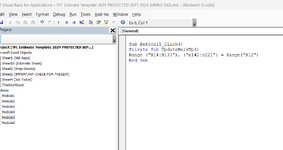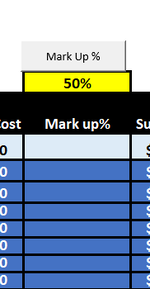suzette0735
New Member
- Joined
- Jul 12, 2023
- Messages
- 32
- Office Version
- 365
- Platform
- Windows
I am working on a spreadsheet that has mark up % in many of the cells in one column. When we want to change all of them to be the same mark up I would like it to be as easy as the click of a button. For example: I want them all to be 25%, or 50% or 10% I want to be able to just select that or input it into a cell and it changes all of the mark up %. However, I do not want to write a formula that would link all of those to one cell where as if I wanted to manually change one it would erase that formula in that particular cell. Does this make sense? Can anyone help with this? Thanks!